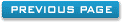Hotel Software Transfer
What are the steps to transferring the hotel software from one computer to another?
1. Install the hotel software on your new computer. You should hopefully have the MSI installer which was used to install the hotel software on your current computer. If you don't have this file you can get the latest hotel software by visiting the download page.
2. Backup existing database from your current computer. It's recommended that you use the backup tool in main settings to backup a current copy of your bookings database to a flash drive or some other media to copy to your new computer.
3. Copy the bookings database into a folder on the new computer. We recommend one called, 'c:\hoteldata'.
4. Finally use the networking tool to point to the database in, 'c:\hoteldata'. For more information on the networking tool please click here.