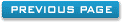Date Configurations
Is it possible to configure the calendar so that the dates are formatted in English rather than American style. eg. for 1 March 2006: 01/03/2006 instead of 03/01/2006?
Yes, it is possible to configure the calendar dates. This is not a setting within the program, but this is the date time settings you have set on your computer. To change these click, 'Start', 'Settings', 'Control Panel'. Double click the Regional Settings icon. On the first form you will see what your locale is set to. It is probably set to United States.
Change this to United Kingdom and the date times will automatically be changed and reflected in the Hotel booking program.
How do I get my dates in the right format. For example, how do I change my date format from 3/4/06 to 03/04/2006?
The date formats that appear in the program are set within Regional
settings on your computer. To view these click, 'Start', 'Settings',
'Control Panel'. Double click the Regional Settings icon.
You are looking for something called, 'Short Date'. The shortdate
can be formatted to anything you want. Once you have set the date
format it should not be changed otherwise different date formats
will appear in the program. This is not what you want.
Also, if the database is kept on a different computer then the date
format settings need to be the same on each computer.