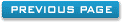Assign Venues
This form is used to add a venue or a number of venues to a customers booking. To add a venue, click Add New. Another form will appear requiring the user to select things such as guest name, venue, venue detail, arrival date and arrive time. When assign has been clicked and if the venue has not been previously booked then it will be assigned and will now appear in the assigned venues list.
To edit a venue, select it from the list and click edit.
To remove a venue, select it from the assigned venues list and click remove.
To remove all assigned venues click remove all.